форкнуто от main/python-labs
Вы не можете выбрать более 25 тем
Темы должны начинаться с буквы или цифры, могут содержать дефисы(-) и должны содержать не более 35 символов.
11 KiB
11 KiB
Отчёт по теме 4
Криштул Александр, А-03-23.
1. Начало работы.
Запуск интерактивнок оболочки IDLE. Открыто окно текстового редактора.
2. Стандартные функции.
2.1. Функция round – округление числа с заданной точностью.
>>> help(round)
Help on built-in function round in module builtins:
round(number, ndigits=None)
Round a number to a given precision in decimal digits.
The return value is an integer if ndigits is omitted or None. Otherwise
the return value has the same type as the number. ndigits may be negative.
>>> round(123.456,1)
123.5
>>> (123.456, 0)
123.0
>>> type(round(123.456, 0))
<class 'float'>
>>> round(123.456)
123
>>> type(round(123.456))
<class 'int'>
2.2. Функция range.
>>> gg = range(76, 123, 9)
>>> gg
range(76, 123, 9)
>>> list(gg)
[76, 85, 94, 103, 112, 121]
>>> range(23)
range(0, 23)
>>> list(range(23))
[0, 1, 2, 3, 4, 5, 6, 7, 8, 9, 10, 11, 12, 13, 14, 15, 16, 17, 18, 19, 20, 21, 22]
У нас получился объект с границами от 0 до 22 включительно, при этом шаг равен 1.
2.3. Функция zip.
>>> qq = ['Krishtul', 'Stepanishchev', 'Ogarkov', 'Markov']
>>> zip(gg, qq)
>>> ff = zip(gg, qq)
>>> tuple(ff)
((76, 'Krishtul'), (85, 'Stepanishchev'), (94, 'Ogarkov'), (103, 'Markov'))
>>> fff = tuple(ff)
>>> len(fff)
4
>>> len(gg), len(qq)
(6, 4)
>>> ff[0]
Traceback (most recent call last):
File "<input>", line 1, in <module>
TypeError: 'zip' object is not subscriptable
Невозможно обратиться с указанием индекса, потому что объект является итерируемым.
2.4. Функция eval.
>>> fff=float(input('коэффициент усиления=')); dan=eval('5*fff-156')
коэффициент усиления=4
>>> dan
-136.0
2.5. Функция exec.
>>> exec(input('введите инструкции:'))
>>> введите инструкции:perem=-123.456;gg=round(abs(perem)+98,3)
>>> gg
221.456
2.6. Функции abs, pow, max, min, sum, divmod, len, map.
>>> abs(-14)
14
>>> pow(2, 3)
8
>>> max(1, 2, 3)
3
>>> min(1, 2, 3)
1
>>> sum([1, 2, 3])
6
>>> divmod(5, 3)
(1, 2)
>>> len(range(9))
9
>>> r = map(lambda x: round(x) * (-1), [12.1245, 14.125234, 534.222])
>>> list(r)
[-12, -14, -534]
3. Функции из стандартного модуля math.
>>> import math
>>> dir(math)
['__doc__', '__loader__', '__name__', '__package__', '__spec__', 'acos', 'acosh', 'asin', 'asinh', 'atan', 'atan2', 'atanh', 'cbrt', 'ceil', 'comb', 'copysign', 'cos', 'cosh', 'degrees', 'dist', 'e', 'erf', 'erfc', 'exp', 'exp2', 'expm1', 'fabs', 'factorial', 'floor', 'fmod', 'frexp', 'fsum', 'gamma', 'gcd', 'hypot', 'inf', 'isclose', 'isfinite', 'isinf', 'isnan', 'isqrt', 'lcm', 'ldexp', 'lgamma', 'log', 'log10', 'log1p', 'log2', 'modf', 'nan', 'nextafter', 'perm', 'pi', 'pow', 'prod', 'radians', 'remainder', 'sin', 'sinh', 'sqrt', 'sumprod', 'tan', 'tanh', 'tau', 'trunc', 'ulp']
>>> help(math.factorial)
Help on built-in function factorial in module math:
factorial(n, /)
Find n!.
Raise a ValueError if x is negative or non-integral.
>>> math.factorial(5)
120
3.1 sin.
>>> math.sin(90)
0.8939966636005579
3.2 acos.
>>> math.acos(0)
1.5707963267948966
3.3 degrees.
>>> math.degrees(math.pi)
180.0
3.4 radians.
>>> math.radians(180)
3.141592653589793
3.5 exp.
>>> math.exp(4)
54.598150033144236
3.6 log.
>>> math.log(10)
2.302585092994046
3.7 log10.
>>> math.log10(100)
2.0
3.8 sqrt.
>>> math.sqrt(16)
4.0
3.9 ceil.
>>> math.ceil(3.14)
4
Округление верх.
3.10 floor.
>>> math.floor(3.14)
3
Округление вниз.
3.11 pi.
>>> math.pi
3.141592653589793
Вычисление значения функции sin((2π/7)+exp(0.23)):
>>> sin((2*pi/7) + exp(0.23))
0.8334902641414562
4. Функции из модуля cmath, c комплексными числами.
>>> import cmath
>>> dir(cmath)
['__doc__', '__loader__', '__name__', '__package__', '__spec__', 'acos', 'acosh', 'asin', 'asinh', 'atan', 'atanh', 'cos', 'cosh', 'e', 'exp', 'inf', 'infj', 'isclose', 'isfinite', 'isinf', 'isnan', 'log', 'log10', 'nan', 'nanj', 'phase', 'pi', 'polar', 'rect', 'sin', 'sinh', 'sqrt', 'tan', 'tanh', 'tau']
Квадратный корень комплексного числа:
>>> cmath.sqrt(1.2 - 0.5j)
(1.118033988749895-0.22360679774997896j)
Функция расчёта фазы:
>>> cmath.phase(1 - 0.5j)
-0.4636476090008061
5. random.
>>> import random
>>> dir(random)
['BPF', 'LOG4', 'NV_MAGICCONST', 'RECIP_BPF', 'Random', 'SG_MAGICCONST', 'SystemRandom', 'TWOPI', '_ONE', '_Sequence', '__all__', '__builtins__', '__cached__', '__doc__', '__file__', '__loader__', '__name__', '__package__', '__spec__', '_accumulate', '_acos', '_bisect', '_ceil', '_cos', '_e', '_exp', '_fabs', '_floor', '_index', '_inst', '_isfinite', '_lgamma', '_log', '_log2', '_os', '_pi', '_random', '_repeat', '_sha512', '_sin', '_sqrt', '_test', '_test_generator', '_urandom', '_warn', 'betavariate', 'binomialvariate', 'choice', 'choices', 'expovariate', 'gammavariate', 'gauss', 'getrandbits', 'getstate', 'lognormvariate', 'normalvariate', 'paretovariate', 'randbytes', 'randint', 'random', 'randrange', 'sample', 'seed', 'setstate', 'shuffle', 'triangular', 'uniform', 'vonmisesvariate', 'weibullvariate']
>>> help(random.seed)
Help on method seed in module random:
seed(a=None, version=2) method of random.Random instance
Initialize internal state from a seed.
The only supported seed types are None, int, float,
str, bytes, and bytearray.
None or no argument seeds from current time or from an operating
system specific randomness source if available.
If *a* is an int, all bits are used.
For version 2 (the default), all of the bits are used if *a* is a str,
bytes, or bytearray. For version 1 (provided for reproducing random
sequences from older versions of Python), the algorithm for str and
bytes generates a narrower range of seeds.
>>> random.seed()
>>> random.random() # вещественное число от 0.0 до 1.0
0.9718302557719972
>>> random.uniform(5, 15) # вещественное число от 5.0 до 15.0
13.25280136669705
>>> random.randint(1, 100) # целое число от 1 до 100
67
>>> random.gauss(0, 1) # mu - среднее значение, sigma - стандартное отклонение
-1.024203625286
>>> random.choice([1, 2, 3, 4]) # случайный выбор элемента из списка, кортежа, строки и т.д.
1
>>> Num = [1, 2, 3, 4]
>>> random.shuffle(Num)
>>> Num
[4, 3, 2, 1]
>>> random.sample(Num, 2) # случайный выбор двух элементов из Num
[3, 1]
>>> random.betavariate(2, 5) # случайное число с плавающей точкой на основе бета-распределения
0.47197929664908556
>>> random.gammavariate(2, 1) # случайное число с плавающей точкой на основе гамма-распределения
1.1397684174940441
6. time - работа с календарем и временем.
>>> import time
>>> dir(time)
['_STRUCT_TM_ITEMS', '__doc__', '__loader__', '__name__', '__package__', '__spec__', 'altzone', 'asctime', 'ctime', 'daylight', 'get_clock_info', 'gmtime', 'localtime', 'mktime', 'monotonic', 'monotonic_ns', 'perf_counter', 'perf_counter_ns', 'process_time', 'process_time_ns', 'sleep', 'strftime', 'strptime', 'struct_time', 'thread_time', 'thread_time_ns', 'time', 'time_ns', 'timezone', 'tzname']
>>> c1=time.time()
>>> c1
1760183600.767916
>>> c2=time.time()-c1
>>> c2
40.34894275665283
>>> dat=time.gmtime()
>>> dat
time.struct_time(tm_year=2025, tm_mon=10, tm_mday=11, tm_hour=12, tm_min=25, tm_sec=32, tm_wday=5, tm_yday=284, tm_isdst=0)
>>> dat.tm_mon
10
>>> time.asctime((2024, 12, 10, 18, 7, 14, 1, 345, 0)) #год, месяц, день, час, минута, секунда, день недели, день года, летнее время
'Tue Dec 10 18:07:14 2024'
>>> time.ctime(time.time())
'Sat Oct 11 15:27:32 2025'
>>> time.mktime((2025, 12, 25, 15, 30, 0, 0, 0, 0))
1766665800.0
7. Графические функции.
>>> import pylab
>>> x=list(range(-3,55,4))
>>> t = list(range(15))
>>> pylab.plot(t,x)
[<matplotlib.lines.Line2D object at 0x0000017CF2E761B0>]
>>> pylab.title('Первый график')
>>> Text(0.5, 1.0, 'Первый график')
>>> pylab.xlabel('время')
>>> Text(0.5, 0, 'время')
>>> pylab.ylabel('сигнал')
>>> Text(0, 0.5, 'сигнал')
>>> pylab.show() #
Итог:
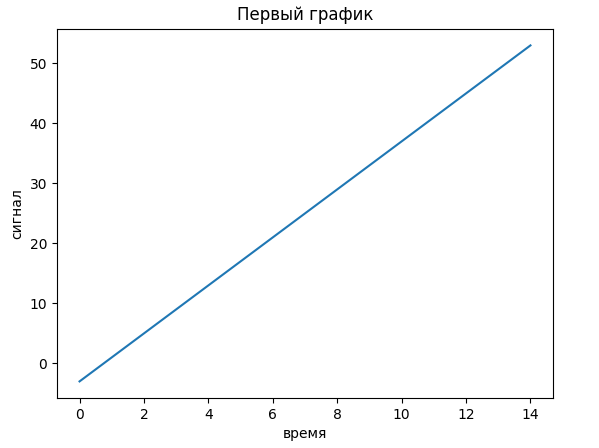
>>> X1=[12,6,8,10,7]; X2=[5,7,9,11,13]
>>> pylab.plot(X1)
[<matplotlib.lines.Line2D object at 0x0000017CF50861E0>]
>>> pylab.plot(X2)
[<matplotlib.lines.Line2D object at 0x0000017CF4FE7800>]
>>> pylab.show()
Итог:
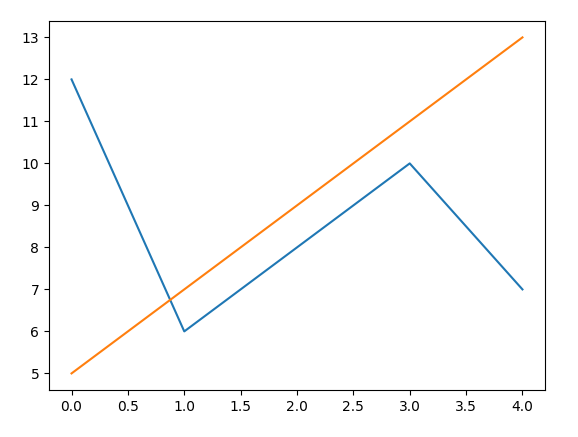
>>> region=['Центр','Урал','Сибирь','Юг']
>>> naselen=[65,12,23,17]
>>> pylab.pie(naselen,labels=region)
([<matplotlib.patches.Wedge object at 0x0000017CF4FF43B0>, <matplotlib.patches.Wedge object at 0x0000017CF4FF5730>, <matplotlib.patches.Wedge object at 0x0000017CF5579100>, <matplotlib.patches.Wedge object at 0x0000017CF5579580>], [Text(-0.191013134139045, 1.0832885038559115, 'Центр'), Text(-0.861328292412156, -0.6841882582231001, 'Урал'), Text(0.04429273995539947, -1.0991078896938387, 'Сибирь'), Text(0.9873750693480946, -0.48486129194837324, 'Юг')])
>>> pylab.show()
Итог:
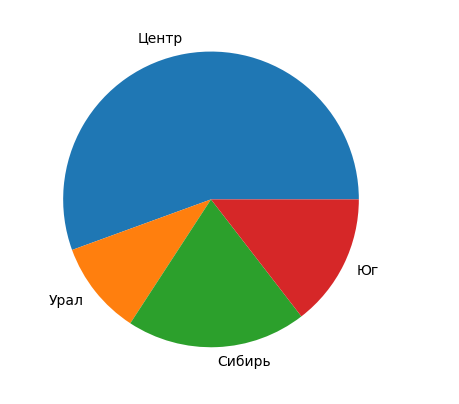
>>> pylab.bar(region, naselen)
>>> pylab.title('Население по регионам')
Text(0.5, 1.0, 'Население по регионам')
>>> pylab.ylabel('Население (млн)')
Text(0, 0.5, 'Население (млн)')
>>> pylab.show()
Итог:
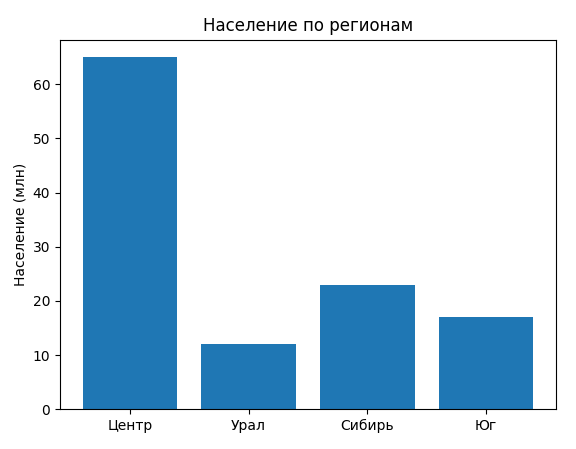
>>> pylab.hist(naselen)
>>> pylab.title('Гистограмма распределения населения')
>>> pylab.xlabel('Население (млн)')
>>> pylab.ylabel('Частота')
>>> pylab.show()
Итог:
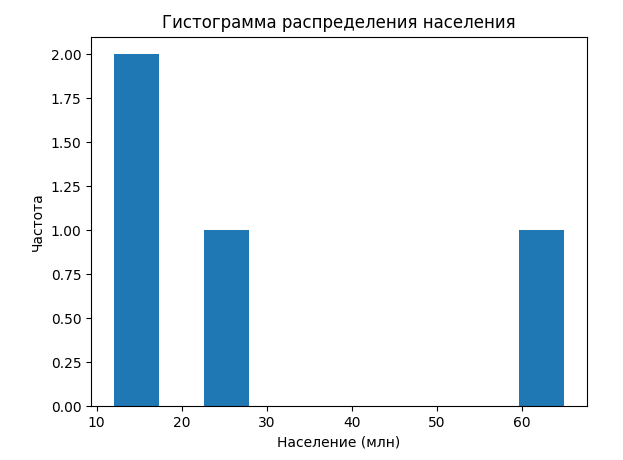
8. Статистический модуль statistics.
>>> import statistics
>>> numbers = [1,2,3,4,5,6,7,8,9]
>>> statistics.mean(numbers)
5
>>> statistics.median(numbers)
5
>>> a = [-1,-2,-3,-4,-5,-6,-7,-8,-9]
>>> statistics.correlation(numbers, a)
-1.0